Best Practice to Configure the Frontrunning bot
Fine-tuning your FastlyBot Frontrunning Bot is an essential step to align it with your trading strategy. Follow these comprehensive steps for a seamless configuration process
Open Configuration File: Locate the configuration file, named env.js, in the Premium Frontrunning Bot directory.
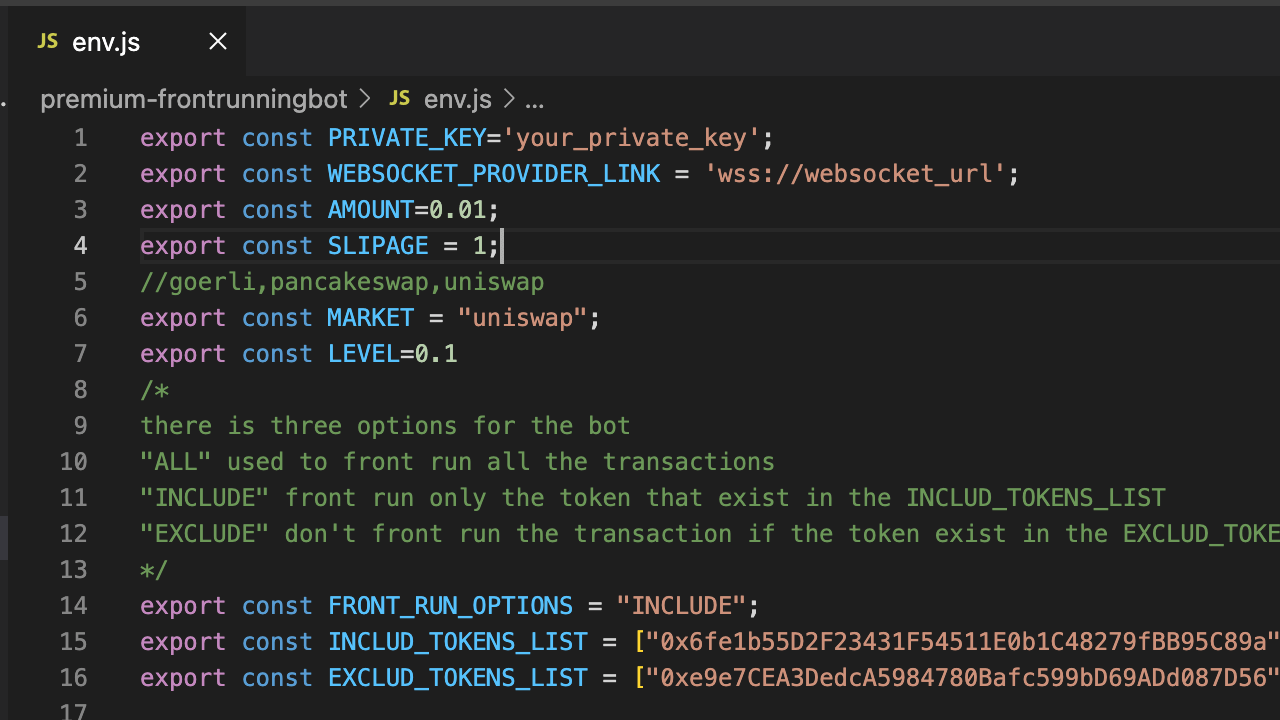
Edit with Precision: Use a text editor of your choice to open the configuration file. This file is your canvas for customization. Tailor the bot's behavior by adjusting parameters such as:
-
PRIVATE_KEY:
- Purpose: This is where you provide the private key associated with the wallet you want to use for transactions.
- Usage: Replace 'your_private_key' with your actual private key.
-
WEBSOCKET_PROVIDER_LINK:
- Purpose: This is the link to the WebSocket provider that the bot uses for real-time market data.
- Usage: Replace 'wss://websocket_url' with the actual WebSocket provider link.
-
AMOUNT:
- Purpose: Specifies the amount of cryptocurrency (in BNB or ETH) that the bot will use to conduct transactions.
- Usage: Set the desired amount. In the provided example, it's set to 0.01 Eth.
-
SLIPPAGE:
- Purpose: Defines the allowable slippage percentage for executing transactions.
- Usage: The example sets it at 1%, but you can adjust based on your risk tolerance.
-
MARKET:
- Purpose: Indicates the target market for the bot (e.g., Uniswap, PancakeSwap, Goerli).
- Usage: Modify it based on your preferred market.
-
LEVEL:
- Purpose: Establishes the threshold level between transaction value and token liquidity, impacting potential profit.
- Usage: Adjust based on your strategy. Larger levels can yield bigger profits but might reduce frontrunning opportunities.
-
FRONT_RUN_OPTIONS:
- Purpose: Specifies the mode of the bot: 'ALL,' 'INCLUDE,' or 'EXCLUDE.'
- Usage: Choose the option that fits your strategy. In this example, it's set to 'INCLUDE' which is the better and saffer option
-
INCLUD_TOKENS_LIST:
- Purpose: If 'FRONT_RUN_OPTIONS' is set to 'INCLUDE,' this list defines tokens the bot will frontrun.
- Usage: Add or remove token addresses based on your preferences.
-
EXCLUD_TOKENS_LIST:
- Purpose: If 'FRONT_RUN_OPTIONS' is set to 'EXCLUDE,' this list defines tokens the bot will not frontrun.
- Usage: Adjust the list according to your strategy.