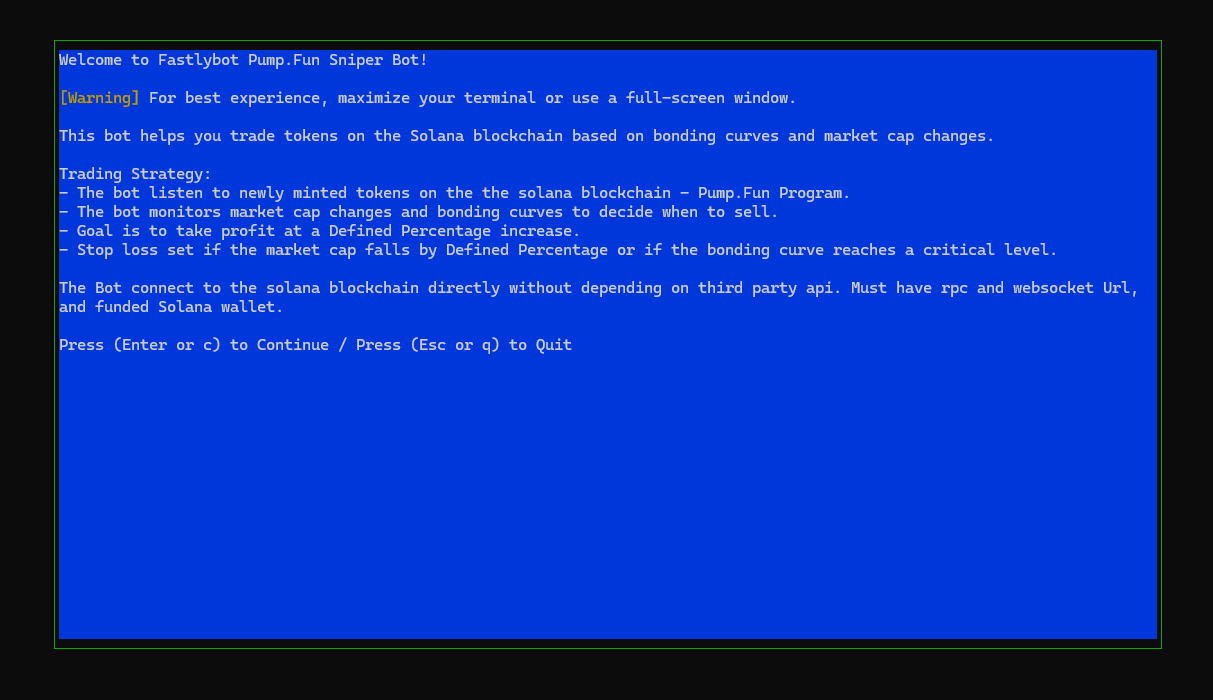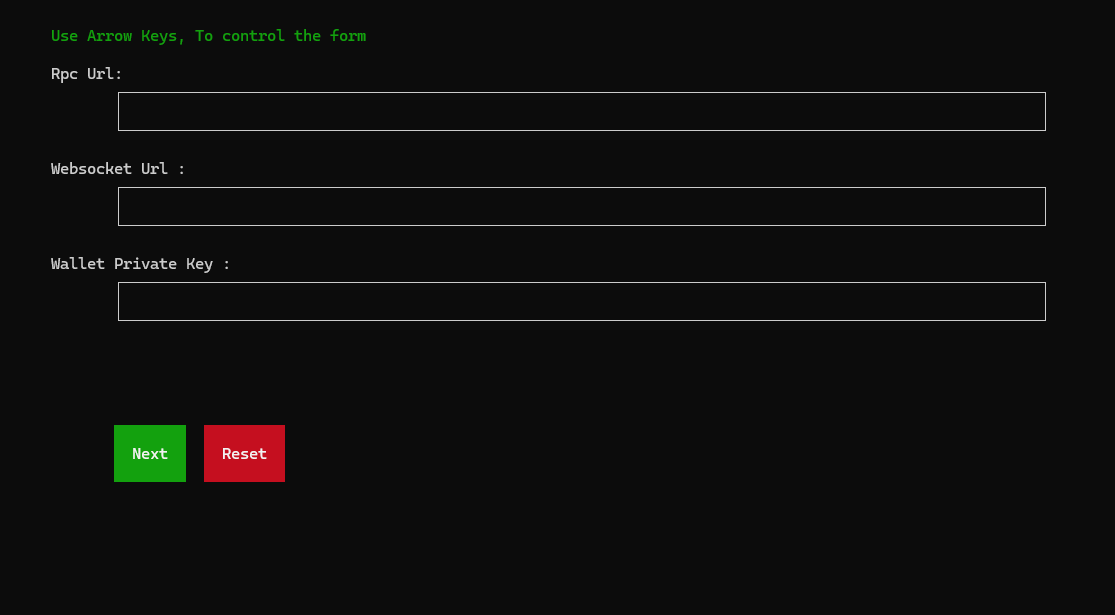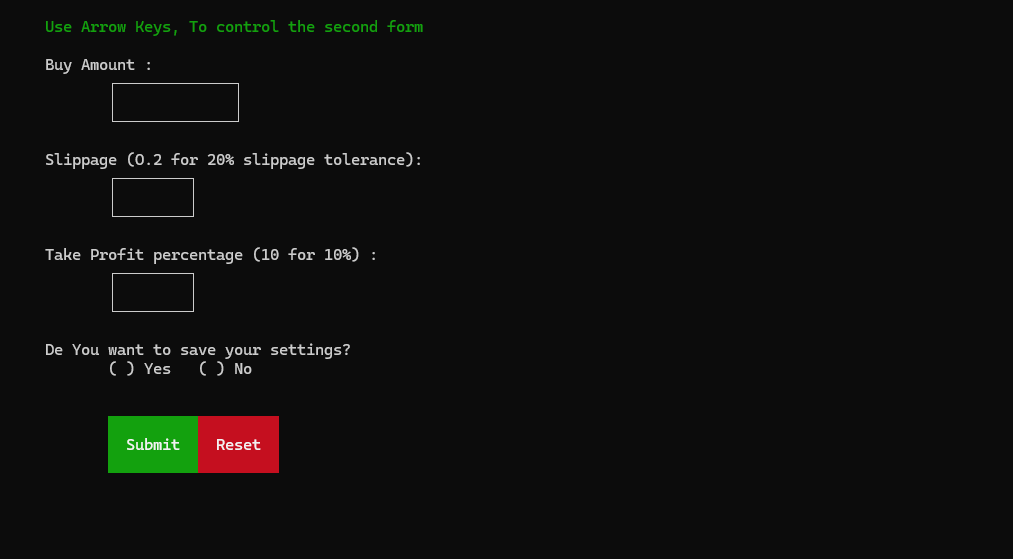Best Practice to Configure the Pump.Fun Sniper Bot
Fine-tuning your FastlyBot Pump.Fun Sniper Bot is an essential step to align it with your trading strategy. Follow these comprehensive steps for a seamless configuration process
Run the Executable File: Once you’ve extracted the zip folder, you’ll find three executable files—one each for macOS, Windows, and Linux. Simply double-click the file that matches your operating system to start the application, Press Enter to escape the Splash Screen.
Navigate the Form: Use the arrow keys on your keyboard to move between fields in the form.
Step 1: Configure the Bot Main Settings
-
RPC Url:
- Enter the RPC endpoint URL for the Solana blockchain. This is required to connect the bot to the blockchain network.
-
WebSocket URL:
- Input the WebSocket URL for real-time updates and interactions with the Solana blockchain.
-
Wallet Private Key:
- Provide your wallet’s private key to enable the bot to execute transactions. Ensure the private key is accurate and secure.
-
Proceed or Reset:
- Click the Next button (green) to save the details and continue to the next step.
- If needed, click the Reset button (red) to clear all fields and start over.
Note: Ensure the information provided is accurate to avoid connection issues or transaction errors.
Step 2: Set Trading Parameters
-
Access the Second Form: After completing Step 1, the bot will display the second configuration form to set trading parameters.
-
Fill in the Required Fields:
- Buy Amount: Enter the amount in SOL you wish to purchase in each transaction. Ensure the value matches your trading strategy and available balance.
- Slippage Tolerance: Specify the acceptable slippage tolerance for transactions (e.g., enter
0.2for 20% slippage). This protects against significant price changes during execution. - Take Profit Percentage: Define the profit margin you aim to achieve before selling (e.g., enter
0.1for 10%).
-
Save Your Settings:
- Choose whether to save the current settings for future use:
- Select Yes to save the settings.
- Select No if you do not want to save the settings.
- Choose whether to save the current settings for future use:
-
Navigate the Form: Use the arrow keys to move between fields and options.
-
Submit or Reset:
- Click the Submit button (green) to confirm your parameters and proceed to the next step.
- If needed, click the Reset button (red) to clear all fields and start over.
Note: Double-check all values to align with your trading strategy and risk tolerance.