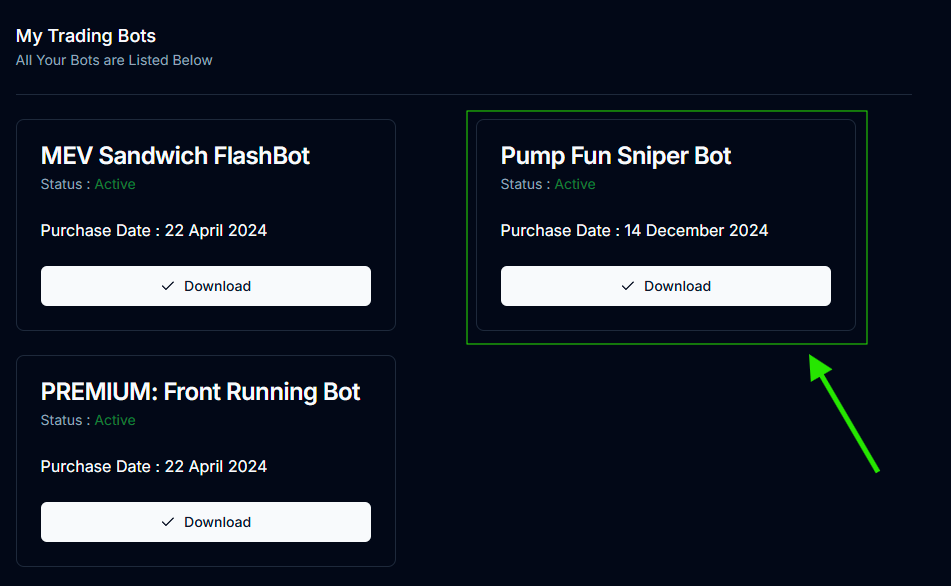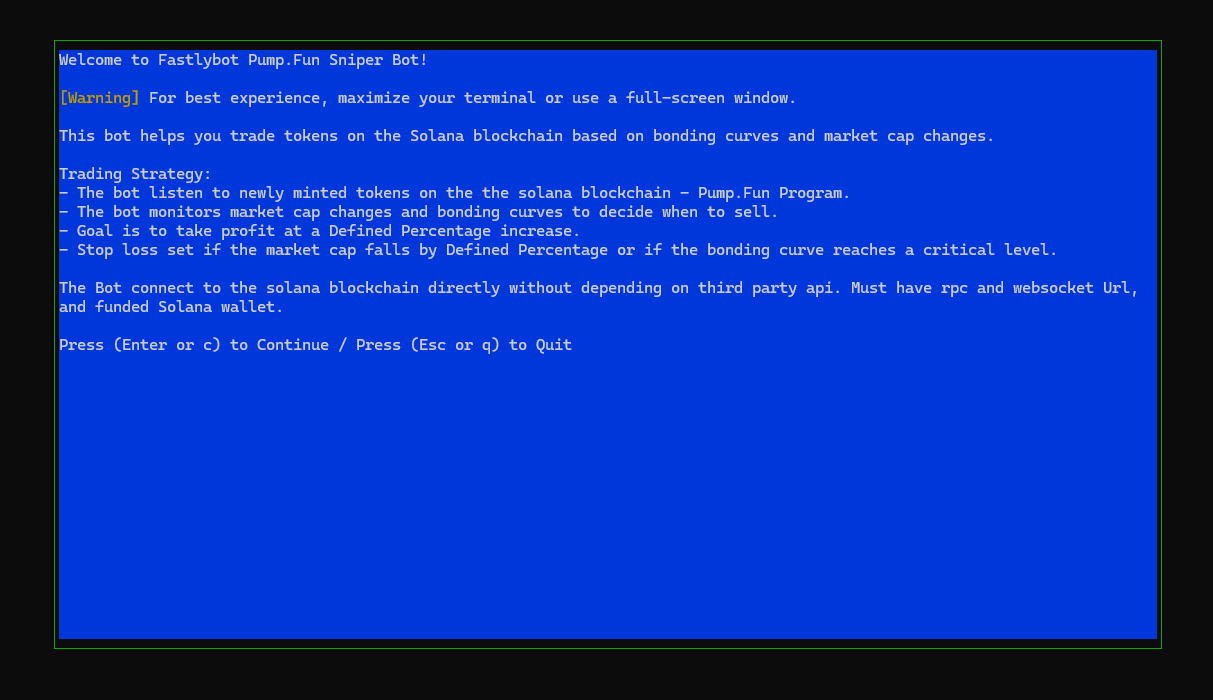Steps for Installing the Pump.Fun Sniper Bot
Follow these carefully curated steps to ensure a seamless installation of the FastlyBot Pump.Fun Sniper Bot:
- Download: Begin by logging in to your FastlyBot account on our official website. Once logged in, access your dashboard and find the Pump.Fun Sniper Bot section. Press The Download button and your download should start immediately.
-
Extract Files: After the download is complete, extract the compressed files to a directory of your choice. You can use any file extraction tool compatible with your operating system.
-
Run the Executable File: Once you’ve extracted the zip folder, you’ll find three executable files—one each for macOS, Windows, and Linux. Simply double-click the file that matches your operating system to start the application.
This meticulous installation process ensures that the Pump.Fun Sniper Bot is set up correctly on your system. If you encounter any challenges during installation, refer to our troubleshooting guide or contact our dedicated support team at contact@fastlybot.com for assistance. Happy trading!