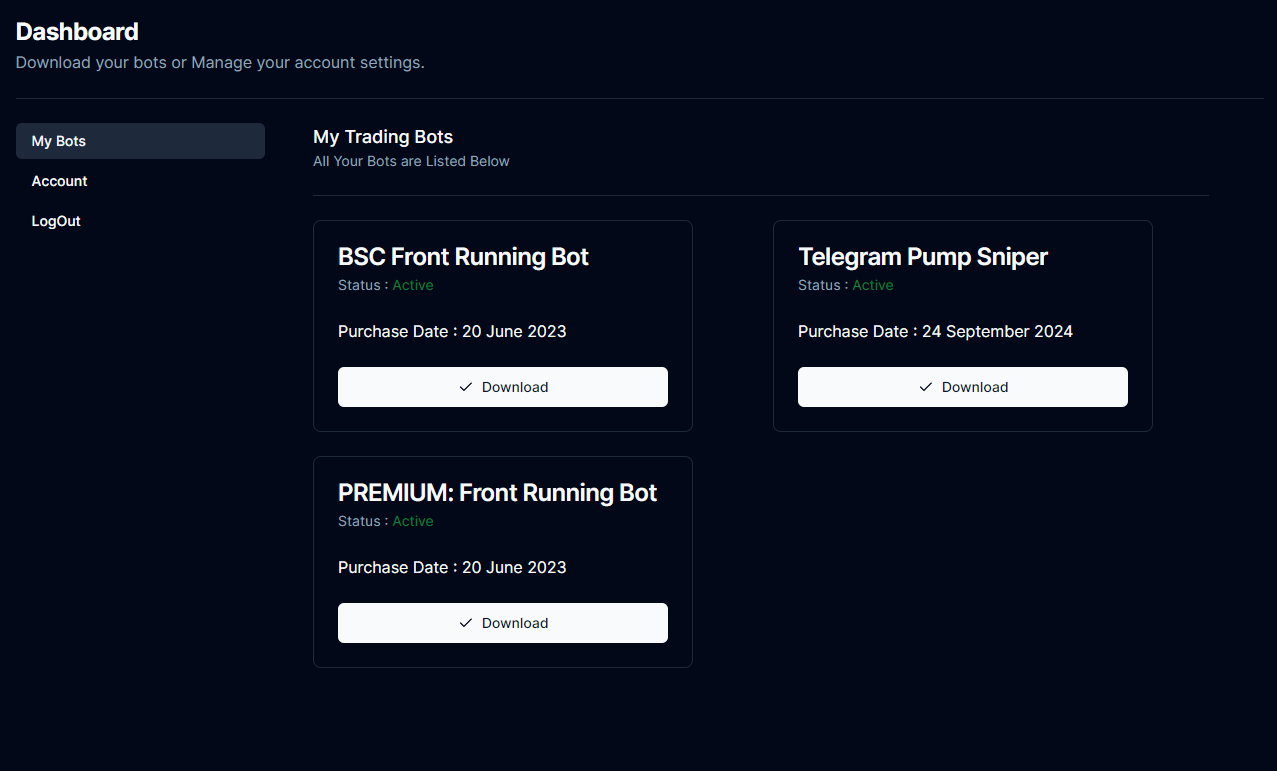Steps for Installing the premium frontrunning bot
Follow these carefully curated steps to ensure a seamless installation of the FastlyBot Frontrunning Bot:
- Download: Begin by logging in to your FastlyBot account on our official website. Once logged in, access your dashboard and find the Frontrunning Bot section. Press The Download button and you will get the full source code for the frontrunning bot.
-
Extract Files: After the download is complete, extract the compressed files to a directory of your choice. You can use any file extraction tool compatible with your operating system.
-
Node.js Version: Ensure that your system has Node.js installed. The Frontrunning Bot requires Node.js version 18 or later to function optimally. If you don't have Node.js installed, download and install it from the official Node.js website.
-
Command Line Interface (CLI): Open your system's command-line interface (CLI) or terminal.
-
Navigate to Bot Directory: Use the CLI to navigate to the directory where you extracted the Frontrunning Bot files.
cd the-directory-for-the-front-running-bot
- Install Dependencies: Execute the command npm install to install the required dependencies.
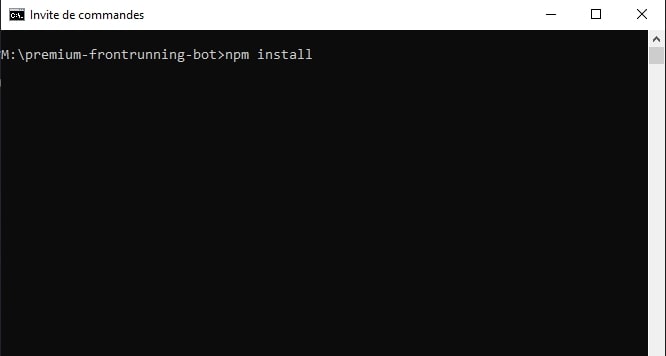
- Configuration File: Locate the configuration file (named env.js) in the bot directory. Edit this file to set your preferences, including token lists, transaction thresholds, and slippage tolerance.
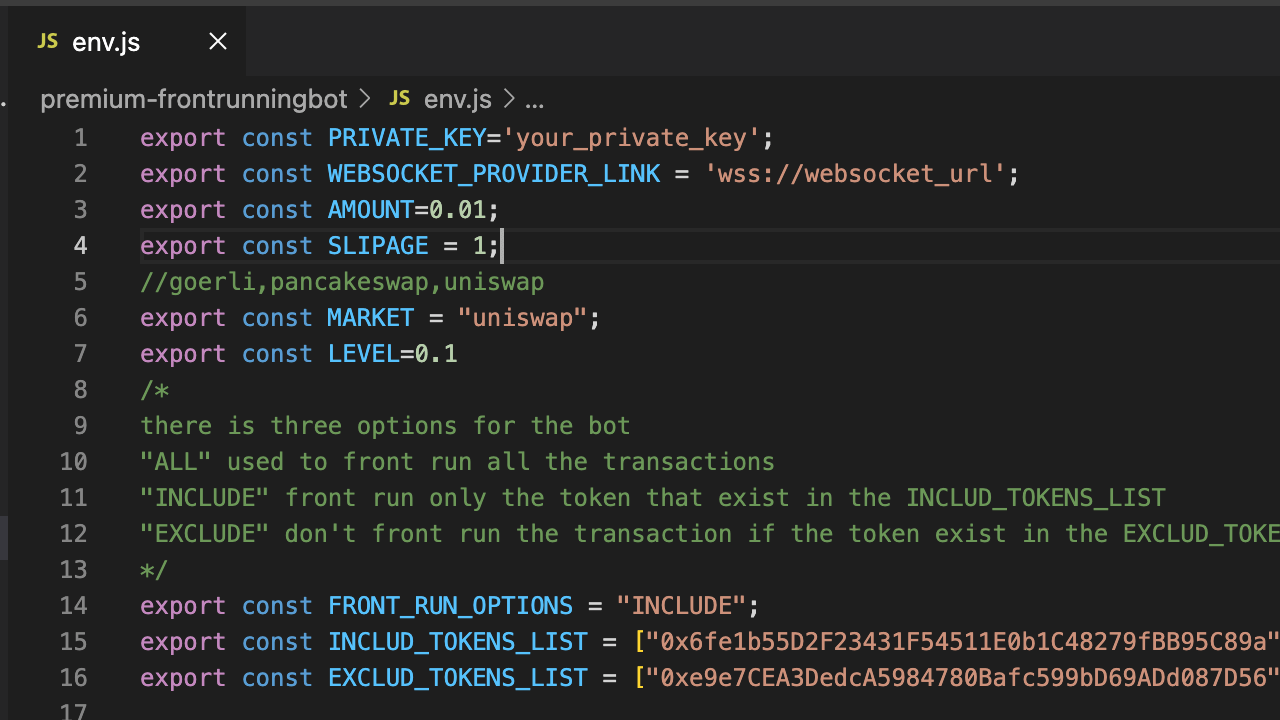
- Run the Bot: After configuring the bot, execute the command npm start in the CLI to launch the Frontrunning Bot.
npm start
This meticulous installation process ensures that the Frontrunning Bot is set up correctly on your system. If you encounter any challenges during installation, refer to our troubleshooting guide or contact our dedicated support team at contact@fastlybot.com for assistance. Happy trading!